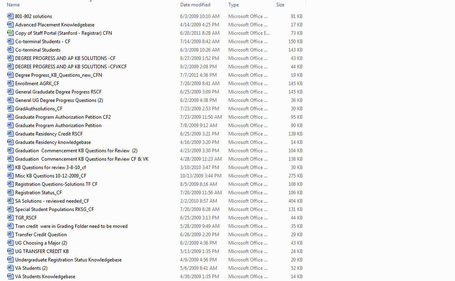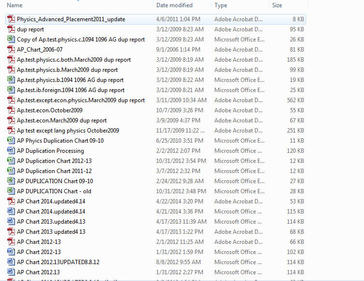Empathy Research

Revisiting the Issue
In a recent transition from a technical role to managing the Degree Progress team within the Office of the University Registrar, I recognized that there were a few systems processes that were not being performed on a timely schedule, due to staff not knowing how to perform the task. The systems processes were mainly issues related to reviewing and correcting AP duplication scores (if a student had received credit in multiple AP areas, such as Physics B & C, which is against University policy). In the months leading up to my hire, rather than reaching out to the previous manager or try to figure out the problem themselves, staff had simply ignored reviewing the AP duplication scores (and related queries necessary to review the AP issues). In addition, a number of student submitted forms were being processed incorrectly (steps out of order), which led to additional HelpSU tickets being submitted to our team from constituents on campus.
Empathizing with the users
Clearly, we have a sense of disconnect between understanding and processing, both in AP duplication and the review of student submitted forms. To identify this ongoing cycle of processing and creating additional issues, I sat down directly with the staff members who review these forms and run the processes. In my attempt to see the issue through their lenses, I focused on three main approaches to relate to the user perspective:
Part One: The Interview
In my initial interview, my intention was to understand the “why” of our cyclical errors. Why were we not running the AP duplication cleanup process, and “why” were we not processing student forms in the correct manner? The recurring theme of the interview was that there was no clear outline of how to proceed – essentially the end-user was stuck playing a guessing game of what steps to take next, both in terms of the AP process and the ‘Request to Permanently Withdraw’ and ‘Leave of Absence’ forms. In focusing on the AP processing, the staff had simply decided to forgo responsibilities, rather than review the credit duplication incorrectly. With the number of other assignments on their plate, this fell to the bottom of their concerns. I asked why they let this process lag behind, and was told that the documentation had not been updated since 2009, that they did not know how to run the AP Physics query, and even when they attempted to run the query, they simply didn’t know how to read the query output on how to proceed. When circling back to the form processing, it was apparent that frustration and confusion were common themes among this particular staff member. The individual was frustrated as the documentation he relies upon for processing was hard to identify in our FileShare folder structure. The individual was also confused on which version of documentation to reference amongst the various copies. According to this staff member:
Part Two: Observation
As my concern began to grow, being new to the position but also realizing staff were not running critical AP duplication processes and also struggling through processing thousands of student forms, the statements made in my original interview led me to briefly observe a part-time staff member in accessing our documentation. The part-time staff member usually processes our high volume of leave of absence forms, but will assist in other areas during peak periods. I briefly sat down at her desk so that she was comfortable in the environment, and asked her to process a ‘Request to Permanently Withdraw’ form. As she was unfamiliar with doing so (and re-training will be another area I emphasize in the upcoming months), I asked her to reference the supporting documentation to process this form on our FileShare server. Roughly four minutes later she was able to find the folder to process this form, but was confused on which document to reference. In the folder there were six files, some with different naming conventions, some with initials from previous staff who had made updates, and others in different file extensions (MS Word vs. MS Excel, and one .PDF). I was tempted to go through additional forms, and ask her to find the correct documentation, but it was clear from the length of time to find one folder that we have an issue on our hands that is clearly impacting the time allocated to work and the comfort level in approaching our workload.
Part Three: Brief Immersion
Lastly, I decided to tackle the reported issue at hand. I now know our documentation is a nightmare, and the outcome was a result of either processes not being run or forms entered into PeopleSoft incorrectly. The lack of action/incorrect action was leading to additional HelpSU tickets from other constituents on campus to rectify the student record.
As a note, staff should not have to rely on documentation for every daily process, but it should be in place for issues that arise when processing these forms. As an example, if a student permanently withdraws prior to the quarter vs. during the first three weeks of the quarter vs. mid-quarter, the steps (and outcome for the student) vary greatly due to tuition refunds, student record updates and grade changes.
With that being said, I took the screenshots below of some of our folder structures and files within these folders for reference. I found myself searching for file names and trying to figure out where a file or policy update was housed. An area that was also identified in the interview was the issues related to the search feature of FileShare. The search only allows the user to search for file names, and not for keywords related to the content of the file. This leads to a guessing game when searching for the correct file name, one which I played many times. Files were never archived once updated, leading to this additional clutter. Overall, I was surprised at the level to which our poor documentation structure had led to a lack of action or incorrect steps in form processing. We have a large population now of students receiving AP duplicate credit, which we will have to cleanup before the end of the academic year, and 26 student forms that need clarification when processing. I believe this is only the beginning for a systematic process improvement via my problem of practice project this semester.
In a recent transition from a technical role to managing the Degree Progress team within the Office of the University Registrar, I recognized that there were a few systems processes that were not being performed on a timely schedule, due to staff not knowing how to perform the task. The systems processes were mainly issues related to reviewing and correcting AP duplication scores (if a student had received credit in multiple AP areas, such as Physics B & C, which is against University policy). In the months leading up to my hire, rather than reaching out to the previous manager or try to figure out the problem themselves, staff had simply ignored reviewing the AP duplication scores (and related queries necessary to review the AP issues). In addition, a number of student submitted forms were being processed incorrectly (steps out of order), which led to additional HelpSU tickets being submitted to our team from constituents on campus.
Empathizing with the users
Clearly, we have a sense of disconnect between understanding and processing, both in AP duplication and the review of student submitted forms. To identify this ongoing cycle of processing and creating additional issues, I sat down directly with the staff members who review these forms and run the processes. In my attempt to see the issue through their lenses, I focused on three main approaches to relate to the user perspective:
- Interviewed a full-time staff member on the issues he faced when reviewing the form and running the AP duplication process
- Observed a part-time staff member when accessing previous documentation to process a form
- Placed myself in the position of the user, by navigating our team FileShare folders to understand the frustration these individuals were experiencing when trying to find/review documentation
Part One: The Interview
In my initial interview, my intention was to understand the “why” of our cyclical errors. Why were we not running the AP duplication cleanup process, and “why” were we not processing student forms in the correct manner? The recurring theme of the interview was that there was no clear outline of how to proceed – essentially the end-user was stuck playing a guessing game of what steps to take next, both in terms of the AP process and the ‘Request to Permanently Withdraw’ and ‘Leave of Absence’ forms. In focusing on the AP processing, the staff had simply decided to forgo responsibilities, rather than review the credit duplication incorrectly. With the number of other assignments on their plate, this fell to the bottom of their concerns. I asked why they let this process lag behind, and was told that the documentation had not been updated since 2009, that they did not know how to run the AP Physics query, and even when they attempted to run the query, they simply didn’t know how to read the query output on how to proceed. When circling back to the form processing, it was apparent that frustration and confusion were common themes among this particular staff member. The individual was frustrated as the documentation he relies upon for processing was hard to identify in our FileShare folder structure. The individual was also confused on which version of documentation to reference amongst the various copies. According to this staff member:
- Documents were outdated (2009-2011) and from his perspective, how relevant were these steps with recent PeopleSoft updates (our student information system)
- Multiple files with different file names that individuals had attempted to update previously, but never consolidated were all related to the same process and displayed in the same folder
- Some of the information actually conflicted with one another (in which order to perform the term cancel, removal of student groups and tuition calculation processes)
- Once he found the most recent/accurate file, he would save the file locally to his C: drive so that he would know which documentation to use when reviewing each of our twenty six student forms
- Two questions he raised: Why are we using word documents (or in some cases printed paper copies) for documentation reference? How do we link policy and process besides pasting a link in the word document?
Part Two: Observation
As my concern began to grow, being new to the position but also realizing staff were not running critical AP duplication processes and also struggling through processing thousands of student forms, the statements made in my original interview led me to briefly observe a part-time staff member in accessing our documentation. The part-time staff member usually processes our high volume of leave of absence forms, but will assist in other areas during peak periods. I briefly sat down at her desk so that she was comfortable in the environment, and asked her to process a ‘Request to Permanently Withdraw’ form. As she was unfamiliar with doing so (and re-training will be another area I emphasize in the upcoming months), I asked her to reference the supporting documentation to process this form on our FileShare server. Roughly four minutes later she was able to find the folder to process this form, but was confused on which document to reference. In the folder there were six files, some with different naming conventions, some with initials from previous staff who had made updates, and others in different file extensions (MS Word vs. MS Excel, and one .PDF). I was tempted to go through additional forms, and ask her to find the correct documentation, but it was clear from the length of time to find one folder that we have an issue on our hands that is clearly impacting the time allocated to work and the comfort level in approaching our workload.
Part Three: Brief Immersion
Lastly, I decided to tackle the reported issue at hand. I now know our documentation is a nightmare, and the outcome was a result of either processes not being run or forms entered into PeopleSoft incorrectly. The lack of action/incorrect action was leading to additional HelpSU tickets from other constituents on campus to rectify the student record.
As a note, staff should not have to rely on documentation for every daily process, but it should be in place for issues that arise when processing these forms. As an example, if a student permanently withdraws prior to the quarter vs. during the first three weeks of the quarter vs. mid-quarter, the steps (and outcome for the student) vary greatly due to tuition refunds, student record updates and grade changes.
With that being said, I took the screenshots below of some of our folder structures and files within these folders for reference. I found myself searching for file names and trying to figure out where a file or policy update was housed. An area that was also identified in the interview was the issues related to the search feature of FileShare. The search only allows the user to search for file names, and not for keywords related to the content of the file. This leads to a guessing game when searching for the correct file name, one which I played many times. Files were never archived once updated, leading to this additional clutter. Overall, I was surprised at the level to which our poor documentation structure had led to a lack of action or incorrect steps in form processing. We have a large population now of students receiving AP duplicate credit, which we will have to cleanup before the end of the academic year, and 26 student forms that need clarification when processing. I believe this is only the beginning for a systematic process improvement via my problem of practice project this semester.
Top photo credit: iwantitnow.walkme.com